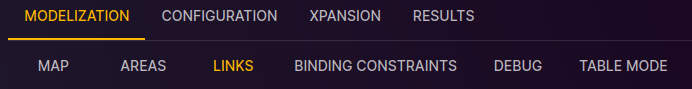Links Configuration¶
This page is dedicated to configuring links in the Antares Web application.
To access the configuration of areas:
- From the "Study" view, click on the "MODELIZATION" tab.
- Click on the "AREAS" tab to access the page dedicated to links.